

It is ideal to remove any Apple ID/iCloud account from any iOS device even without the password, and therefore with no need to contact the previous owner of the device. To do this, you need a tool that is specifically designed to help you remove iCloud lock from an iPhone and the best one for this job is FoneGeek iPhone Passcode Unlocker. The best way to remove Find My iPhone activation lock without password is to delete the iCloud account that is associated with the device. Remove Find My iPhone Activation Lock without Previous Owner 2.1 Remove Activation Lock without Password Using FoneGeek When someone tries to access your iPhone, the device will ask the person to enter iCloud credentials if Find My iPhone Activation Lock feature is turned on.
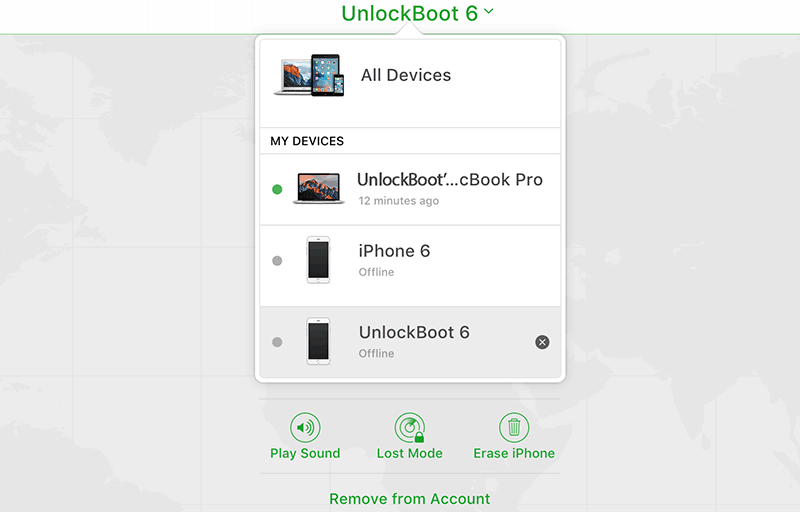
If you bought a second-hand iPhone, you may encounter this activation lock issue.
:max_bytes(150000):strip_icc()/sign-out-icloud-iphone-5c0d4762c9e77c0001043265.jpg)
Reasons of Find My iPhone Activation Lock Being Lockedįind My iPhone Activation Lock is the security feature built in Apple to protect the privacy for iOS users. In this guide, we are going to provide you with practical solutions to remove Find My iPhone activation lock even without the previous owner's help. If this is the situation you find yourself in, then you're lucky. You might need to turn off Find My iPhone if you purchased a second-hand iPhone and the previous owner didn't provide their password. It is helpful, but may be problematic in certain situations. If this feature is enabled on your device, disabling it often requires a password. How can I remove activation lock without the previous owner?”įind My iPhone is one of the most useful iOS features, allowing you to lock, erase or find a stolen iPhone/iPad remotely. “I bought a 2nd-hand iPhone from Amazon, but it is locked by an iCloud account.


 0 kommentar(er)
0 kommentar(er)
